Getting Started
- Welcome to FireBoard
- FireBoard Account & App Download
- Activate Your FireBoard
- Account & Activation FAQ
Bluetooth
- Bluetooth - Overview
- Bluetooth - Connection
- Bluetooth - FAQ
WiFi
- Wi-Fi - Overview
- Wi-Fi - FAQ
FireBoard App & Cloud
- Introduction
- Dashboard
- Sessions
- Alerts
- FireBoard Analyze™
- Advanced Settings
- Voice Control Devices
- FireBoard Cloud API
- FireBoard App & Cloud FAQ
FireBoard 2 Series
- FBX2 Series - Operations
- FBX2 Series - Screen Views
- FBX2 Series - Probes
- FBX2 Series - Device Specifications
- FBX2 Series - FAQ
- FBX2 Series - Firmware
FireBoard Spark
- Spark - Overview
- Spark - Settings
- Spark - Power Management
- Spark - Device Specifications
- Spark - FAQ
- Spark - Firmware
FireBoard Pulse
- Pulse - Overview
- Pulse - Getting Started
- Pulse - Device Specifications
- Pulse - FAQ
- Pulse - Troubleshooting
FireBoard Beacon
- Beacon - Overview
- Beacon - Getting Started
- Beacon - Device Specifications
- Beacon - FAQ
FireBoard (FBX11)
- FBX11 - Operations
- FBX11 - Screen Views
- FBX11 - Probes
- FBX11 - Device Specifications
- FBX11 - FAQ
Drive Operations
- Drive - Overview
- Drive - Fan Installation
- Drive - Using a Fan
- Drive - Programs
- Drive - Settings
- Drive - Blower Specifications
- Drive - FAQ
Probes
- Probes - Overview
- Probes - Accuracy
- Probes - Calibration
- Probes - Care & Maintenance
- Probes - Specifications
- Probes - FAQ
Yoder ACS Controller
- Yoder - Overview
- Yoder - Firmware
- Yoder - FAQ
Troubleshooting
- Frequently Asked Questions
- Power Test
- Battery
- Diagnostics & Log Files
- Repairs & Warranty
- Factory Reset
- Water Damage
Beta
- FireBoard Beta Program
Yoder - Overview
Yoder Smokers has partnered with FireBoard Labs in order to bring top notch technology to their Pellet smoker line in the “S” series.
With WiFI and Bluetooth capabilities, the temperature monitoring system from FireBoard is integrated with these smokers, allowing consumers to monitor their food and smoker temperatures via smartphone, tablet, or computer through the FireBoard App.
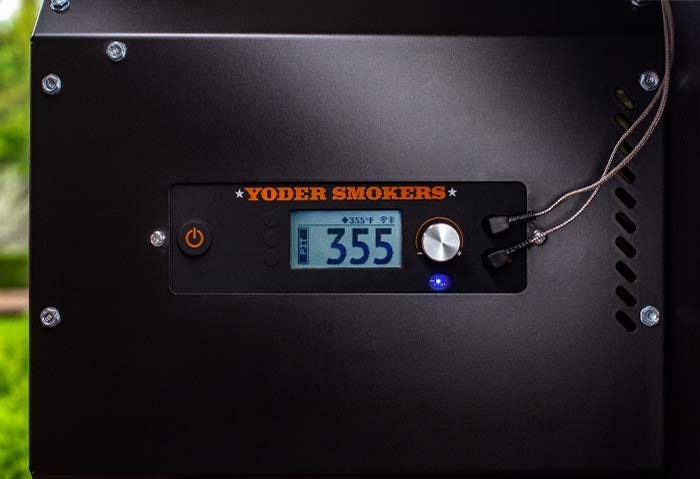
The Yoder Pellet Smokers have two ports for the temperature probes, either food or ambient probes. At some point it may be necessary to incorporate additional temperature ports, which can be done by using a stand alone FireBoard along with the Yoder. Both can be connected to the App, and temperatures can be monitored at the same time.
Adding the Yoder Smoker & FireBoard to the App
Follow the instructions in the Getting Started section to create an account and activate your YS embedded FireBoard.
Yoder User’s Manuals
The Yoder website conveniently offers a multitude of downloadable resources, including the User’s Manuals for the S Series featuring FireBoard ACS controllers.
Please refer to the manual for your style of smoker for more information about operations of your Yoder.
Yoder Smoker Customer Service
We at FireBoard are happy to answer any questions about the Yoder FireBoard and the FireBoard App and how they function.
To contact Yoder Smoker customer support, email customerservice@yodersmokers.com or call 877-409-6337
A great place to join the discussion about the Yoder Smokers is on the their community forum.
