Getting Started
- Welcome to FireBoard
- FireBoard Account & App Download
- Activate Your FireBoard
- Account & Activation FAQ
Bluetooth
- Bluetooth – Overview
- Bluetooth – Connection
- Bluetooth – FAQ
WiFi
- Wi-Fi – Overview
- Wi-Fi – FAQ
FireBoard App & Cloud
- Introduction
- Dashboard
- Sessions
- Alerts
- FireBoard Analyze™
- Advanced Settings
- Voice Control Devices
- FireBoard Cloud API
- FireBoard App & Cloud FAQ
FireBoard 2 Series
- FBX2 Series – Operations
- FBX2 Series – Screen Views
- FBX2 Series – Probes
- FBX2 Series – Device Specifications
- FBX2 Series – FAQ
- FBX2 Series – Firmware
FireBoard Spark
- Spark – Overview
- Spark – Settings
- Spark – Power Management
- Spark – Device Specifications
- Spark – FAQ
- Spark – Firmware
FireBoard Pulse
- Pulse – Overview
- Pulse – Getting Started
- Pulse – Device Specifications
- Pulse – FAQ
- Pulse – Troubleshooting
FireBoard Beacon
- Overview
- Beacon – Getting Started
- Beacon – Device Specifications
- Beacon – FAQ
FireBoard (FBX11)
- FBX11 – Operations
- FBX11 – Screen Views
- FBX11 – Probes
- FBX11 – Device Specifications
- FBX11 – FAQ
Drive Operations
- Drive – Overview
- Drive – Fan Installation
- Drive – Using a Fan
- Drive – Programs
- Drive – Settings
- Drive – Blower Specifications
- Drive – FAQ
Probes
- Probes – Overview
- Probes – Accuracy
- Probes – Calibration
- Probes – Care & Maintenance
- Probes – Specifications
- Probes – FAQ
Yoder ACS Controller
- Yoder – Overview
- Yoder – Firmware
- Yoder – FAQ
Troubleshooting
- Frequently Asked Questions
- Power Test
- Battery
- Diagnostics & Log Files
- Repairs & Warranty
- Factory Reset
- Water Damage
Beta
- FireBoard Beta Program
Pulse – Device Specifications
For all information related to the FireBoard Pulse, click here to read the User Guide.
Specifications
| Probe Specification | Value |
|---|---|
| Probe Dimensions | 0.19 W x 0.23 H inches (4.75 W x 5.76 H mm) |
| Probe Length | 4.34 inches (110 mm) |
| Overall Length | 5.87 inches (149 mm) |
| Minimum Insertion Depth | 2.76 inches (70 mm) |
| Internal Sensor Range | -14 to 212°F (-10 to 100°C) |
| Internal Sensor Accuracy | ±0.4°F (0.2°C) |
| External Sensor Range | 32 to 662°F (0°C to 350°C) |
| External Sensor Accuracy | ±1°F (0.6°C) to 302°F (150°C) |
| External Sensor Searing Max | 806°F (430°C) for 3.5 mins |
| Water Resistance Rating | IP67 |
| Radio Type / Frequency | S1G (~900 MHz / 868 MHz EU), Bluetooth 5.3 (2.4 GHz) |
| Probe Weight | 0.9 oz |
| Charge Time / Life | 10 min / 20 hrs |
| Probe Battery | 4.5mAh / 24+ hrs normal use |
| C/F Toggle | Yes |
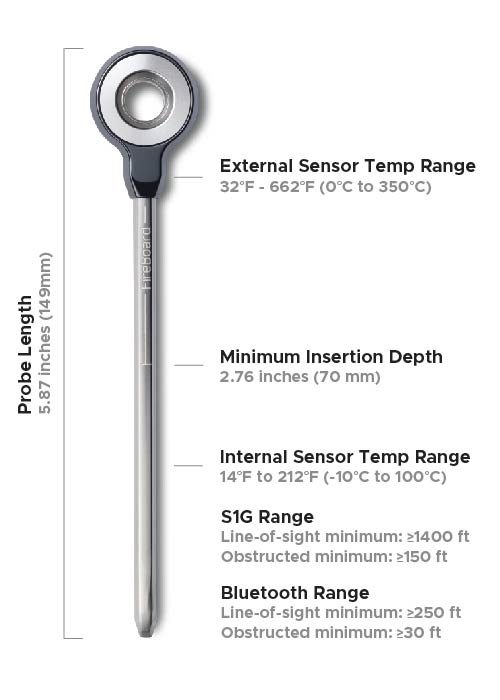
| Charger Specification | Value |
|---|---|
| Charger Dimensions | 6.26 W x 0.71 H x 0.81 D inches (15.90 cm W x 1.80 cm H x 2.06 cm D) |
| Charger Weight | 1.6 oz |
| Charger Plug Type | USB-C |
| Charger Battery | 320mAh / 14 complete charge cycles 230mAh charger power draw |
Charger Features
LED Status Indicators
The Pulse charger features a built-in Li-ion battery that can be recharged. There are two LED indicators labeled CHARGER and PROBE, which show the respective charge level of either the charger or the probe. Attach a USB-C cable to charge.
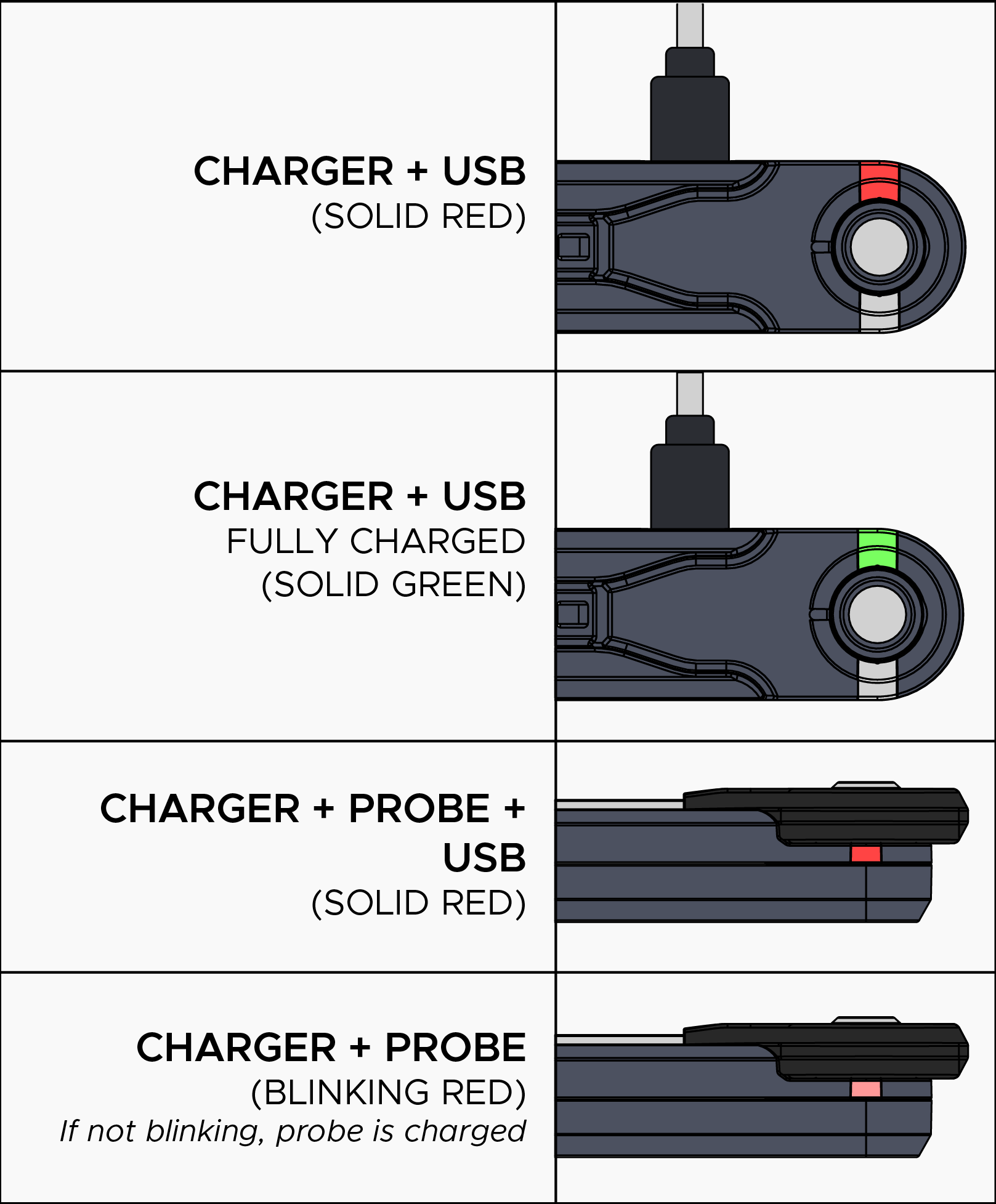
Device Compatibility
When pairing via Bluetooth, the Pulse connects directly to:
- FireBoard 2
- FireBoard 2 Drive
- FireBoard 2 Pro
- FireBoard Spark
- Smartphones (iOS/Android)
When pairing via S1G, the Pulse connects directly to the FireBoard 2, FireBoard 2 Drive, and FireBoard 2 Pro, provided the S1G Antenna is connected to the device.
For the best user experience, pair via S1G as the low-frequency signal has a greater connectivity range.

Updated March 4th 2025
