Getting Started
- Welcome to FireBoard
- FireBoard Account & App Download
- Activate Your FireBoard
- Account & Activation FAQ
Bluetooth
- Bluetooth – Overview
- Bluetooth – Connection
- Bluetooth – FAQ
WiFi
- Wi-Fi – Overview
- Wi-Fi – FAQ
FireBoard App & Cloud
- Introduction
- Dashboard
- Sessions
- Alerts
- FireBoard Analyze™
- Advanced Settings
- Voice Control Devices
- FireBoard Cloud API
- FireBoard App & Cloud FAQ
FireBoard 2 Series
- FBX2 Series – Operations
- FBX2 Series – Screen Views
- FBX2 Series – Probes
- FBX2 Series – Device Specifications
- FBX2 Series – FAQ
- FBX2 Series – Firmware
FireBoard Spark
- Spark – Overview
- Spark – Settings
- Spark – Power Management
- Spark – Device Specifications
- Spark – FAQ
- Spark – Firmware
FireBoard Pulse
- Pulse – Overview
- Pulse – Getting Started
- Pulse – Device Specifications
- Pulse – FAQ
- Pulse – Troubleshooting
FireBoard Beacon
- Overview
- Beacon – Getting Started
- Beacon – Device Specifications
- Beacon – FAQ
FireBoard (FBX11)
- FBX11 – Operations
- FBX11 – Screen Views
- FBX11 – Probes
- FBX11 – Device Specifications
- FBX11 – FAQ
Drive Operations
- Drive – Overview
- Drive – Fan Installation
- Drive – Using a Fan
- Drive – Programs
- Drive – Settings
- Drive – Blower Specifications
- Drive – FAQ
Probes
- Probes – Overview
- Probes – Accuracy
- Probes – Calibration
- Probes – Care & Maintenance
- Probes – Specifications
- Probes – FAQ
Yoder ACS Controller
- Yoder – Overview
- Yoder – Firmware
- Yoder – FAQ
Troubleshooting
- Frequently Asked Questions
- Power Test
- Battery
- Diagnostics & Log Files
- Repairs & Warranty
- Factory Reset
- Water Damage
Beta
- FireBoard Beta Program
FireBoard Account & App Download
Create Your Account
You need to register for a FireBoard Cloud account before activating your device. Registration can be done through either the FireBoard App or the FireBoard Cloud portal at FireBoard.io.
A FireBoard can only be linked to one account.
Please note that accounts created during checkout at FireBoard.com are for the store only; you’ll still need to create a FireBoard Cloud account through the App or online at FireBoard.io.
Download the App
The FireBoard App is available for iOS and Android devices. Search for "FireBoard" in the Apple App Store or Google Play to get started.
To register for a FireBoard Cloud account in the App:
- Open the FireBoard App.
- Tap Create Account.
- Input information.
- Tap Register.
If you’ve already registered via FireBoard.io, simply sign in on the app after it has downloaded.
Apple and the Apple logo are trademarks of Apple Inc., registered in the U.S. and other countries. App Store is a service mark of Apple Inc. Google Play and the Google Play logo are trademarks of Google LLC.
FireBoard.io
You can view your FireBoard data on the web through any browser at FireBoard.io. Browse through historical sessions and notes, set alarms, and modify/update your account profile.
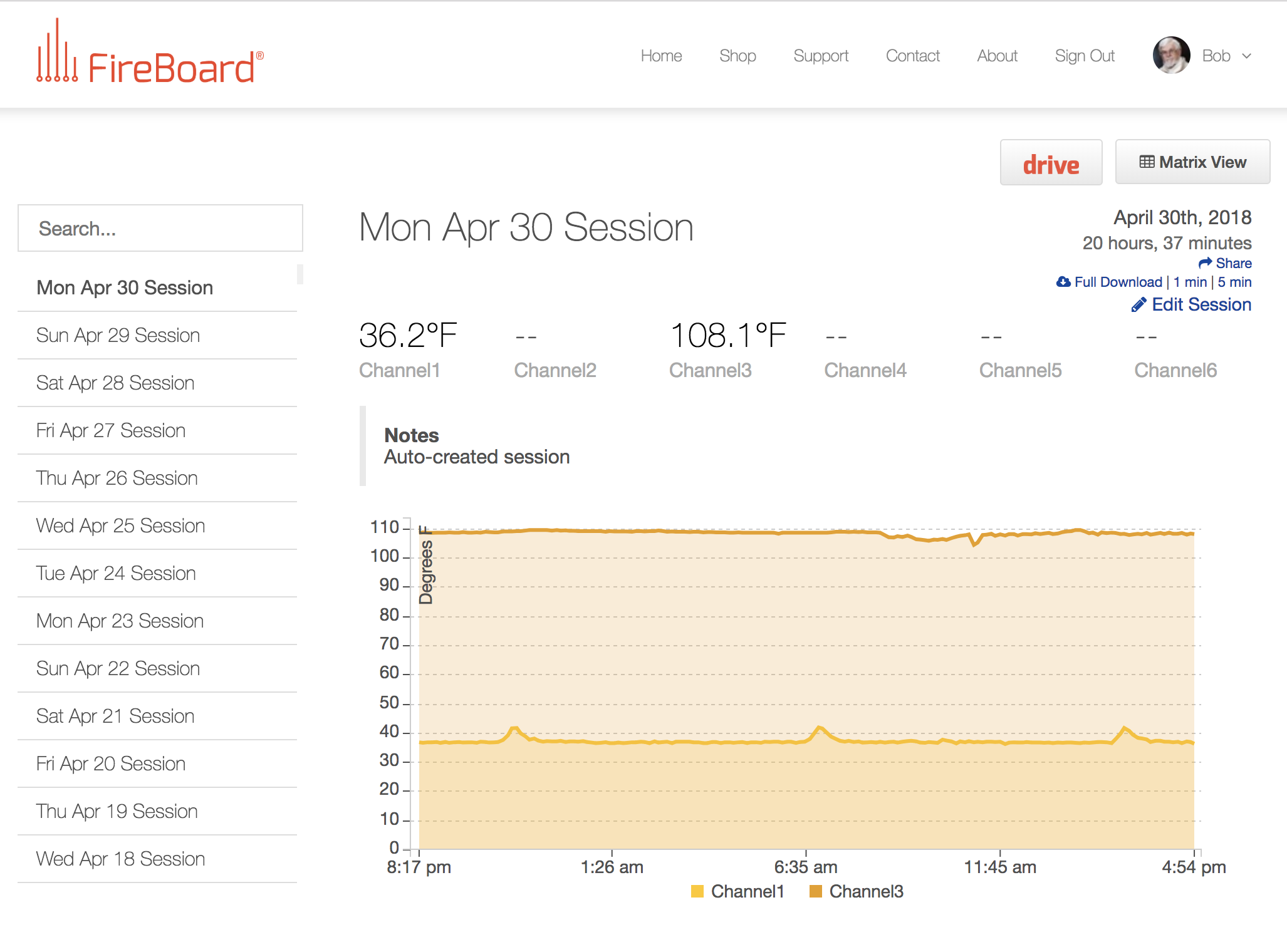
To register for a FireBoard Cloud account in a browser:
- Go to FireBoard.io
- Click Register Now (below the "Sign In" button).
- Input information.
- Click Sign Up.
If you’ve already registered via the FireBoard App, simply sign in.
To reset or change the email address associated with your FireBoard Cloud account, visit this form.
Removing a FireBoard
A FireBoard can only be assigned to one account. If you are creating a new Cloud account, or gifting your FireBoard to someone, then you will need to remove the FireBoard from your account.
In the FireBoard App:
- Tap Settings.
- Under "Devices", tap the device you wish to remove.
- Tap Remove FireBoard From My Account.
- Tap OK.

