Getting Started
- Welcome to FireBoard
- FireBoard Account & App Download
- Activate Your FireBoard
- Account & Activation FAQ
Bluetooth
- Bluetooth – Overview
- Bluetooth – Connection
- Bluetooth – FAQ
WiFi
- Wi-Fi – Overview
- Wi-Fi – FAQ
FireBoard App & Cloud
- Introduction
- Dashboard
- Sessions
- Alerts
- FireBoard Analyze™
- Advanced Settings
- Voice Control Devices
- FireBoard Cloud API
- FireBoard App & Cloud FAQ
FireBoard 2 Series
- FBX2 Series – Operations
- FBX2 Series – Screen Views
- FBX2 Series – Probes
- FBX2 Series – Device Specifications
- FBX2 Series – FAQ
- FBX2 Series – Firmware
FireBoard Spark
- Spark – Overview
- Spark – Settings
- Spark – Power Management
- Spark – Device Specifications
- Spark – FAQ
- Spark – Firmware
FireBoard Pulse
- Pulse – Overview
- Pulse – Getting Started
- Pulse – Device Specifications
- Pulse – FAQ
- Pulse – Troubleshooting
FireBoard Beacon
- Overview
- Beacon – Getting Started
- Beacon – Device Specifications
- Beacon – FAQ
FireBoard (FBX11)
- FBX11 – Operations
- FBX11 – Screen Views
- FBX11 – Probes
- FBX11 – Device Specifications
- FBX11 – FAQ
Drive Operations
- Drive – Overview
- Drive – Fan Installation
- Drive – Using a Fan
- Drive – Programs
- Drive – Settings
- Drive – Blower Specifications
- Drive – FAQ
Probes
- Probes – Overview
- Probes – Accuracy
- Probes – Calibration
- Probes – Care & Maintenance
- Probes – Specifications
- Probes – FAQ
Yoder ACS Controller
- Yoder – Overview
- Yoder – Firmware
- Yoder – FAQ
Troubleshooting
- Frequently Asked Questions
- Power Test
- Battery
- Diagnostics & Log Files
- Repairs & Warranty
- Factory Reset
- Water Damage
Beta
- FireBoard Beta Program
Probes – Overview
Types of Probes
The FireBoard supports multiple sensor types, providing extreme flexibility. Read more about the differences in the types of probes here.
- 100K Thermistors – Probe Temperature Range: 0 to 572°F (-18 to 300°C)
- Key advantage: fast response time (shipped standard with kits as of October 2017)
- RTD PT-100s – Probe Temperature Range: -58 to 716°F (-50 to 380°C)
- Key advantage: wider temperature range (very cold and hot)
- 10K Thermistors – Probe Temperature Range: -58 to 248°F (-50 to 120°C)
- Key advantage: cold storage tracking; easily allows long cable runs for commercial installations
- Type-K Thermocouple (FBX2K only) – Probe Temperature Range: -148 to 1202 ̊F (-100 to 650 ̊C)
- Key advantage: robust and heavy duty with a strong connector, great for high temperature cooks
Probe Types can be configured in the app.
- Open the FireBoard App.
- Tap Settings.
- Tap your FireBoard.
- Tap Advanced Settings.
- Tap Probe Configuration.
- Tap the channel you wish to configure.
- Tap the probe type: a pop-up menu will present available options.
- Tap your probe type.
- Tap OK.
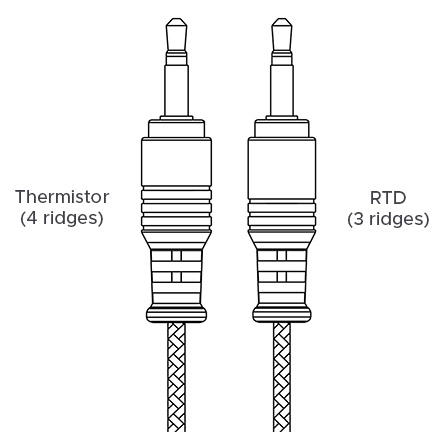
Updated January 27th 2026
