Getting Started
- Welcome to FireBoard
- FireBoard Account & App Download
- Activate Your FireBoard
- Account & Activation FAQ
Bluetooth
- Bluetooth - Overview
- Bluetooth - Connection
- Bluetooth - FAQ
WiFi
- Wi-Fi - Overview
- Wi-Fi - FAQ
FireBoard App & Cloud
- Introduction
- Dashboard
- Sessions
- Alerts
- FireBoard Analyze™
- Advanced Settings
- Voice Control Devices
- FireBoard Cloud API
- FireBoard App & Cloud FAQ
FireBoard 2 Series
- FBX2 Series - Operations
- FBX2 Series - Screen Views
- FBX2 Series - Probes
- FBX2 Series - Device Specifications
- FBX2 Series - FAQ
- FBX2 Series - Firmware
FireBoard Spark
- Spark - Overview
- Spark - Settings
- Spark - Power Management
- Spark - Device Specifications
- Spark - FAQ
- Spark - Firmware
FireBoard Pulse
- Pulse - Overview
- Pulse - Getting Started
- Pulse - Device Specifications
- Pulse - FAQ
- Pulse - Troubleshooting
FireBoard Beacon
- Beacon - Overview
- Beacon - Getting Started
- Beacon - Device Specifications
- Beacon - FAQ
FireBoard (FBX11)
- FBX11 - Operations
- FBX11 - Screen Views
- FBX11 - Probes
- FBX11 - Device Specifications
- FBX11 - FAQ
Drive Operations
- Drive - Overview
- Drive - Fan Installation
- Drive - Using a Fan
- Drive - Programs
- Drive - Settings
- Drive - Blower Specifications
- Drive - FAQ
Probes
- Probes - Overview
- Probes - Accuracy
- Probes - Calibration
- Probes - Care & Maintenance
- Probes - Specifications
- Probes - FAQ
Yoder ACS Controller
- Yoder - Overview
- Yoder - Firmware
- Yoder - FAQ
Troubleshooting
- Frequently Asked Questions
- Power Test
- Battery
- Diagnostics & Log Files
- Repairs & Warranty
- Factory Reset
- Water Damage
Beta
- FireBoard Beta Program
Drive - Using a Fan
Fan Compatibility
The FireBoards were designed to be compatible with many fans on the market. Compatible fans require the following:
- 12 VDC power
- 2.5 mm barrel plug connector
The Fireboard 2 Drive and FireBoard 2 Pro allow a compatible fan to plug directly into the unit, while a FireBoard 2 or original FireBoard require the Drive Fan Cable.
Drive Fan Cable
The Drive Fan Cable is needed to operate a fan on the FBX2 and FBX11 models.
FireBoard Drive Fan Cable User Guide
The Drive Cable is much more than just an 8-pin “Mini-Din” cable. The cable contains precision power circuitry to boost voltage from the FireBoard battery and thereby operate a 12V fan off the internal li-ion battery. The Drive Cable also contains the circuitry to control fans at variable speed (variable voltages), achieving better temperature control. In addition, the Drive Cable accepts external 12V power, providing power to the fan and allowing full fan speed operation. The 12V external power will back-charge the FireBoard and keep it running for long cooks.
Why the two versions: speaker/non-speaker?
While the Drive Cable was initially designed with an integrated speaker, many customers found the audible alerts to be unnecessary; for most, the alert capability from the FireBoard App was sufficient.
The main version of the Drive Cable now sold is the non-speaker version, available at a lower price point. The version including the speaker is still available at the same original price and provides a great way to monitor and alert when WiFi/Bluetooth connectivity is not readily available.
Internal Speaker
The Drive Fan Cable has an internal speaker which can be helpful to signal alerts without the use of the FireBoard App. This is useful in a scenario where the FireBoard doesn’t have a WiFi connection and the alerts would not be triggered on the mobile app. Since the speaker can be quite loud, you may prefer to disable this feature by switching the toggle to “off” on the “Settings” page.
Powering Your Fan
For all FireBoard models, the fan can be driven off the FireBoard’s internal battery. You can also attach the included 12V power supply to the FireBoard or the fan cable, depending on your device, for a power boost.
Fan performance when running on battery power alone is subject to the type of fan being used and the efficiency of your smoker.
Some larger fans require more voltage to begin spinning; you may notice the fan motor not engaging until the reported speed reaches 20% or more.
Some larger fans may not reach 100% speed on battery power alone. If you have a larger fan, or are smoking for an extended period of time, it’s a good idea to attach and plug in the charger for the FireBoard 2 Drive or FireBoard 2 Pro, or plug in the 12V power supply that is included with the Drive Fan Cable to provide full power for the FireBoard or FireBoard 2.
Power Specifications
| On 12V Power | On Battery | |
|---|---|---|
| Voltage In | 12V | ~3.4V - 4.2V |
| Max Voltage Out | 12V | 12V |
| Max Load Current | 1.5A | |
| Max Power | 18 Watts | 3.5 Watts |
Drive Power Management
Battery Expectations
- With Fan: Battery life depends on how often the fan is engaged, but you can expect between 10 and 15 hours with moderate fan usage.
- Without Fan: Expect 30+ hours of battery life when no fan is connected.
Battery Replacement
- The battery can be replaced by the manufacturer but not by the consumer. Attempting to replace the battery could cause damage to ports on the board.
When to Charge
- Always plug in your FireBoard when using a fan or charger to maintain optimal performance.
Battery Pack
The FireBoard Battery Pack will power the fan to 100% on the FBX2D or FBX2K with either an A to C cable, using the orange or the black USB-A port, or a C to C cable.
About the Battery Pack
The 10,000 mAh battery pack can be charged via the Micro USB or USB-C port. All FireBoard models can be charged with this battery pack using the USB-A ports.
The orange port is for fast charging if needed. In general, a slower charge is better for the life of ion batteries.
Press the battery indicator button to show how much charge is left in the battery pack.
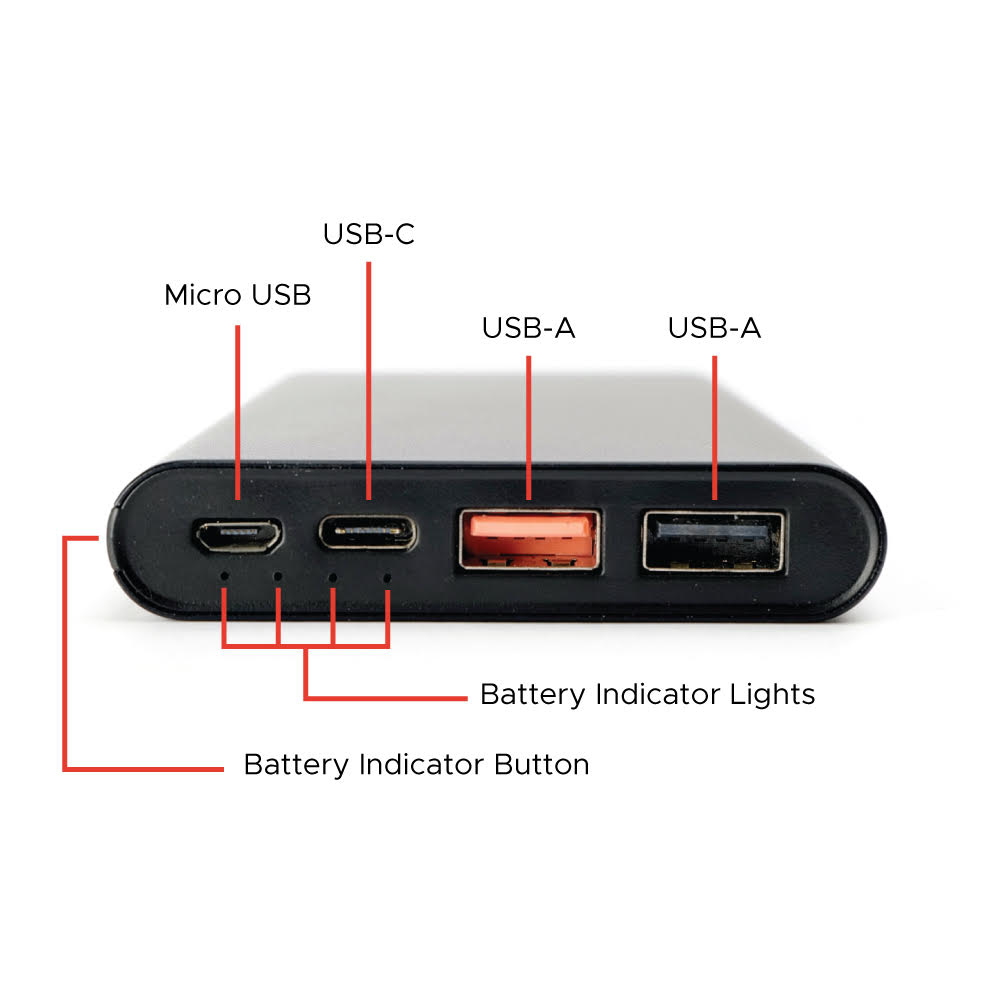
Using a Fan with Fire
Successfully using a fan to manage your fire depends primarily on two factors: proper smoker setup and an abundant supply of fuel.
Before using a fan, make sure you are familiar with how to maintain a reasonably steady fire by using the vents on your smoker.
Ideally, the fan’s job is to operate variably throughout your cook to keep the temperature at the set point as opposed to running at a high speed for long periods of time. For most smokers, closing off all lower vents and opening the exhaust vent slightly provides the most controllable environment for your fan.
Make sure your fire has an abundant fuel supply; you’ll get more consistent results if your fan has enough fuel to work with. You likely need more fuel if you notice your fan running at higher speeds for longer periods of time.
Overshooting
We recommend getting your pit to the desired temperature and then maintaining it with the blower. This will help ensure that the temperatures do not initially overshoot, making them easier to maintain.
If you find that you are consistently overshooting your temperature set point, try the following:
- Check that the correct Control Channel is selected for the set point.
- Make sure that the placement of your fan is not causing the probe temperature to decrease while the pit is getting hotter by blowing on the probe.
- Give your fire an abundant fuel supply. You’ll get more consistent results if your fan has enough fuel to work with. You likely need more fuel if you notice your fan running at higher speeds for longer periods of time.
- Adjust the max fan speed to a lower percent. Go to Settings > FireBoard Serial # > Drive Settings > Max Fan Speed %.
- Lower the damper on the fan to reduce the amount of air being blown in.
