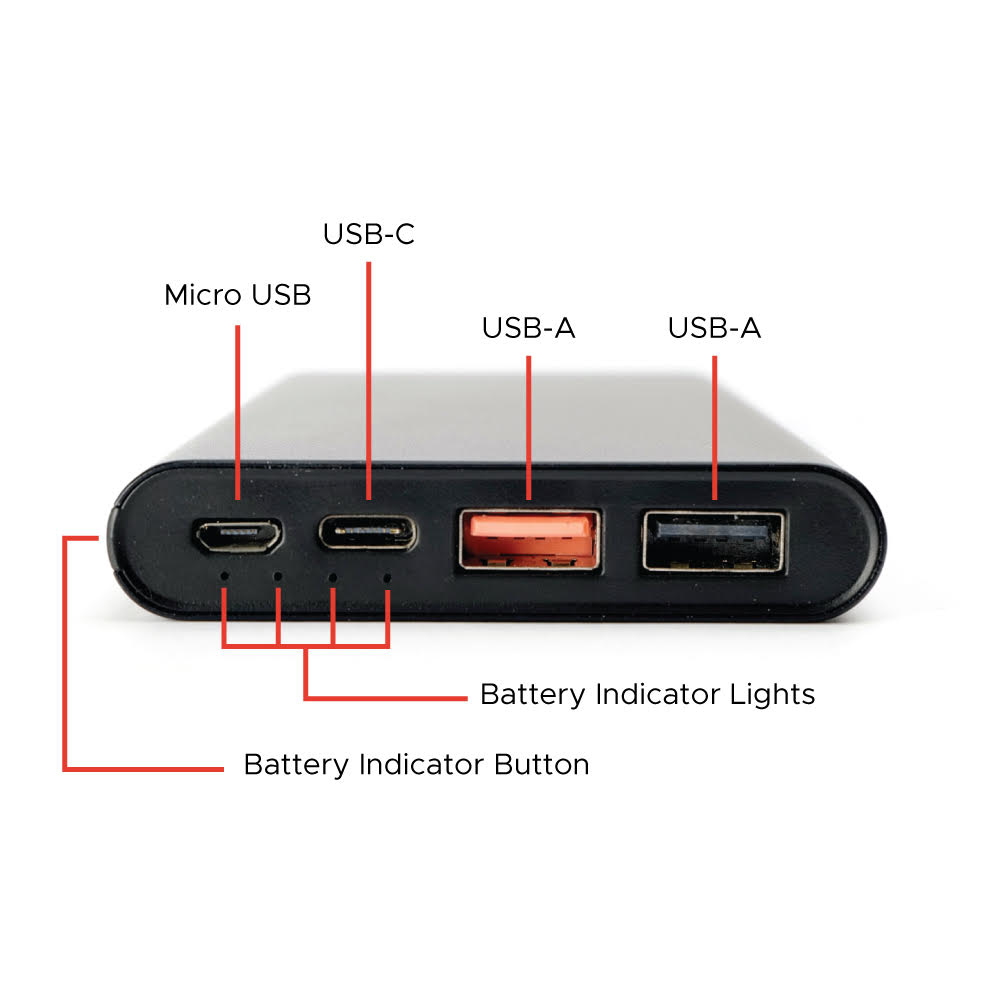Getting Started
- Welcome to FireBoard
- FireBoard Account & App Download
- Activate Your FireBoard
- Account & Activation FAQ
Bluetooth
- Specifications
- Connect to Bluetooth
- Bluetooth FAQ
WiFi
- Connect to WiFi
- WiFi FAQ
FireBoard App & Cloud
- Introduction
- Dashboard
- Sessions
- Alerts
- FireBoard Analyze™
- Advanced Settings
- Voice Control Devices
- FireBoard Cloud API
- FireBoard App & Cloud FAQ
FireBoard 2 Series
- Operations
- Screen Views
- Probes
- Device Specifications
- FBX2 Series FAQ
FireBoard Spark
- Operation
- Menu Options
- AutoHold
- Power Management
- Firmware
- Device Specifications
FireBoard (FBX11)
- FBX11 Operations
- FBX11 Screen Views
- FBX11 Probes
- FBX11 Specifications
- FBX11 FAQ
Yoder ACS Controller
- FireBoard + Yoder
- Yoder FAQ
Drive Operations
- Drive Basics
- Drive Fan Cable
- Compatible Fans
- Drive Blower
- Fan Installation
- Powering Your Fan
- Using a Fan with Fire
- Drive Programs
- Drive Settings
- Drive FAQ
Probes
- Probe Types
- Dimensions
- Accuracy
- Calibration
- Probe Care & Maintenance
- Probe FAQ
Troubleshooting
- Frequently Asked Questions
- Power Test
- Battery
- Diagnostics & Log Files
- Repairs & Warranty
- Factory Reset
- Water Damage
Beta
- FireBoard Beta Program
Powering Your Fan
For all FireBoard models, the fan can be driven off the FireBoard’s internal battery. You can also attach the included 12V power supply to the FireBoard or the fan cable, depending on your device, for a power boost.
Fan performance when running on battery power alone is subject to the type of fan being used and the efficiency of your smoker.
Some larger fans require more voltage to begin spinning; you may notice the fan motor not engaging until the reported speed reaches 20% or more.
Some larger fans may not reach 100% speed on battery power alone. If you have a larger fan, or are smoking for an extended period of time, it’s a good idea to attach and plug in the charger for the FireBoard 2 Drive or FireBoard 2 Pro, or plug in the 12V power supply that is included with the Drive Fan Cable to provide full power for the FireBoard or FireBoard 2.
Power Specifications
| On 12V Power | On Battery | |
|---|---|---|
| Voltage In | 12V | ~3.4V - 4.2V |
| Max Voltage Out | 12V | 12V |
| Max Load Current | 1.5A | |
| Max Power | 18 Watts | 3.5 Watts |
Battery Pack
The FireBoard Battery Pack will power the fan to 100% on the FBX2D or FBX2K with either an A to C cable, using the orange or the black USB-A port, or a C to C cable.
About the Battery Pack
The 10,000 mAh battery pack can be charged via the Micro USB or USB-C port. All FireBoard models can be charged with this battery pack using the USB-A ports.
The orange port is for fast charging if needed. In general, a slower charge is better for the life of ion batteries.
Press the battery indicator button to show how much charge is left in the battery pack.